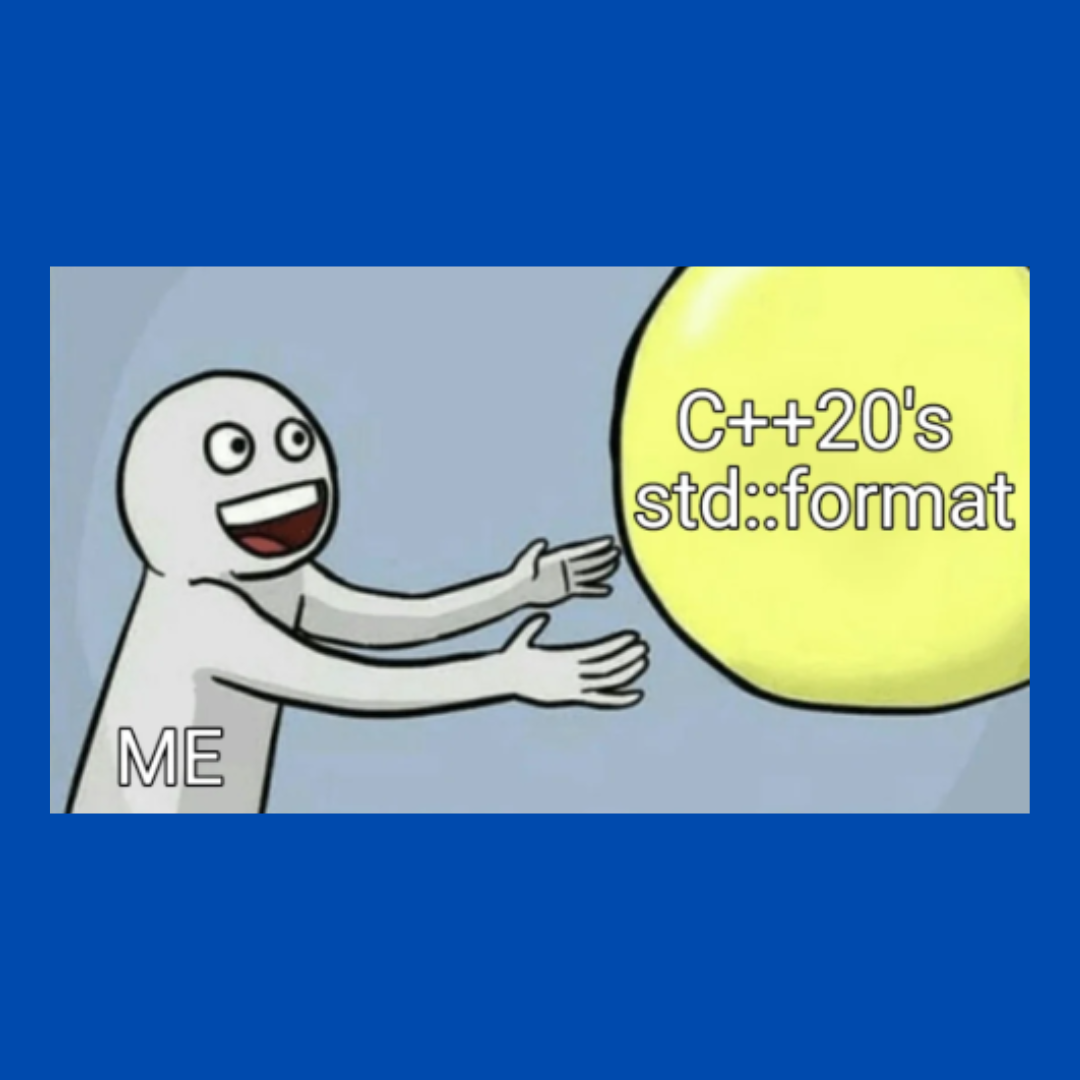Why I Love std::format
The Evolution of Text Formatting in C++
Introduction: The Evolution of Text Formatting in C++
Text formatting has been a challenge in C and C++. Developers have juggled between different approaches, each with their own limitations. This post explores how std::format introduced into the standard with C++20, nicely solves many of these formatting challenges.
C’s printf(): The Traditional Approach
printf(): Writes formatted output to the console/terminal.
Pros ✅:
- Simple and straightforward syntax
- Lightweight and performant
- Part of the standard C library
- Works across different platforms
Cons ⛔:
- Type-unsafe
- Limited type support, primarily supporting primitive built-in types
- No compile-time type checking
- Potential security vulnerabilities
- Can lead to undefined behavior with incorrect format specifiers
Quick and Easy
I personally really enjoy using C’s printf() for outputting primitive types. Specifically in embedded programming where I’m often outputting the hex and decimal representation of a certain value, along with a human-readable string name for enum-based codes.
1
2
3
4
5
6
7
8
9
10
11
12
13
14
15
16
17
18
19
20
21
22
23
24
25
26
27
28
// Define an example enum for status
typedef enum {
SUCCESS = 0x00,
ERROR_COMMUNICATION = 0x10,
ERROR_TIMEOUT = 0xA5,
ERROR_MEMORY_FULL = 0xFF
} StatusCode;
// Function to convert error code to string
const char* get_status_name(StatusCode code) {
switch(code) {
case SUCCESS: return "SUCCESS";
case ERROR_COMMUNICATION: return "ERROR_COMMUNICATION";
case ERROR_TIMEOUT: return "ERROR_TIMEOUT";
case ERROR_MEMORY_FULL: return "ERROR_MEMORY_FULL";
default: return "UNKNOWN_ERROR";
}
}
int main() {
StatusCode value = ERROR_MEMORY_FULL;
printf("Hex value: 0x%02X, Name: %s, Dec value: %d\n",
value,
get_status_name(value),
value);
return 0;
}
This to me is much easier than using the more verbose syntax of std::cout.
However, the lack of type safety and potential security vulnerabilities make printf() less desirable in production code.
Limitations and Security Risks
Type Mismatches
The following code will compile but cause undefined behavior at runtime:
1
2
3
4
int x = 42;
char * str = "Hello";
printf("%d", str); // Passing a char string where an integer is expected
printf("%s", x); // Passing an integer where a string is expected
Buffer Overflow
Potential buffer overflow scenario:
1
2
3
char buffer[10];
strcpy(buffer, "very long string that exceeds 10 characters");
printf("%s", buffer); // This could cause a buffer overflow
Format String Attacks
Direct user input can be dangerous:
1
2
char *user_input = "malicious input";
printf(user_input); // dangerous if user input is passed directly to printf() without proper formatting,
C++’s std::iostream: The Verbose Alternative
C++ introduces input/output streams, specifically a type-safe std::cout.
std::cout: “standard character output.” It is part of the C++ Standard Library and is used to output data to the standard output stream, typically the console or terminal. An alternative to C’s printf().
Pros ✅:
- Type-safe
- Supports stream manipulators
- Supports custom output for user-defined types
Cons ⛔:
- Verbose syntax
- Performance overhead compared to
printf - Complex formatting requires additional manipulators
- Less intuitive than traditional formatting/print methods
I have used std::cout for most of my C++ programming career, and only after using printf() or Python’s print() function did I realize how verbose it was.
std::iostream Verbosity 🤢
If we were to use the same example as the printf above, the syntax now using std::iostream becomes way more convoluted for simply writing output to the terminal in a specific format.
1
2
3
4
5
6
7
8
9
10
11
int main() {
StatusCode value = StatusCode::ERROR_MEMORY_FULL;
std::cout << "Hex value: " << std::hex << std::showbase
<< static_cast<int>(value)
<< ", Name: " << get_status_name(value)
<< ", Dec value: " << std::dec << static_cast<int>(value)
<< std::endl;
return 0;
}
My Opinion:
C++ offers overloading the operator << for a user defined object type, allowing for custom output using std::iostream. This is a significant improvement over printf(), which mainly works with primitive types.
However, the verbose syntax makes it less appealing and more of a hassle to write. As a programmer, I want to express intent clearly, but this syntax seems like overkill. It becomes particularly complex when using #include <iomanip> for width and positioning functionality.
The excess of stream manipulators can also be annoying when performing different output formats.
Why couldn’t C++ learn from the simplicity of the printf() function? It seems others shared similar sentiments, which led to the creation of the fmt library.
Its popularity was so significant that it eventually made its way into the standard with C++20!
Introducing std::format: The Modern Solution 🙌🏼
The fmt library library is an open-sourced library created by Victor Zverovich. It has a large amount of contributors and has gained so much recognition that it is now included with C++20 👏🏼
Practical Examples
Basic Formatting
std::format returns a formatted string type that can then be output using std::cout, creating a more concise output.
1
2
3
4
5
6
7
8
9
10
11
12
13
14
15
16
17
18
19
20
#include <format>
#include <iostream>
int main() {
// Simple string interpolation with placeholder
const auto output_str{std::format("Hello, {}!", "World")};
std::cout << output_str << std::endl;
// Formatting with specifics
std::cout << std::format("Hex value: {:#x}, Dec value: {:d}", 255,255) << std::endl;
// Positional arguments
std::cout << std::format("{1} {0} {2}", "World", "Hello", "C++") << std::endl;
}
// output
Hello, World!
Hex value: 0xff, Dec value: 255
Hello World C++
And if we were to use the same example as in the previous two sections, this is how the code would look with std::format.
1
2
3
4
5
6
7
8
9
int main() {
StatusCode value = StatusCode::ERROR_MEMORY_FULL;
std::cout << std::format("Hex value: 0x{:X}, Name: {}, Dec value: {}\n",
static_cast<int>(value),
get_status_name(value),
static_cast<int>(value));
return 0;
}
The place holder syntax is much cleaner in my opinion and even though we still need to cast the value, its much more readable!
Advanced Formatting
We can also use it for formatting our own types as long as we define the format function for the type.
1
2
3
4
5
6
7
8
9
10
11
12
13
14
15
16
17
18
19
20
21
22
23
24
25
26
struct Point {
int x;
int y;
};
// Custom formatter for Point
template <>
struct std::formatter<Point> {
constexpr auto parse(std::format_parse_context& ctx) {
return ctx.begin();
}
auto format(const Point& p, std::format_context& ctx) const {
return std::format_to(ctx.out(), "({}, {})", p.x, p.y);
}
};
int main()
{
Point p{10, 20};
std::cout << std::format("The point is: {}\n", p);
return 0;
}
//output:
The point is: (10, 20)
Pros ✅:
- Type-safe formatting
- Compile-time checking
- Performance comparable to
printf - Intuitive and readable syntax
- Supports custom formatting for user-defined types
- Locale-aware formatting
- Zero-overhead abstractions
Cons ⛔:
- Requires
C++20support - Not all compilers fully implement the standard yet
Advantages Over Alternatives
- Safety: Compile-time type checking prevents runtime errors as we saw with
printf. Allowing us to see compilation errors if trying to format incompatible types. - Performance: Near
printf-level efficiency! - Expressiveness: Clean, readable formatting syntax
- Flexibility: Support for custom types and advanced formatting
But Wait! There’s More!! 😏
C++23 introduced the #include <print> into the standard library which allows us to use print() and println() which work with formatted output!
If you’re familiar with Python’s print function, which prints to the standard output. Then you’ll be surprised that C++ has FINALLY adapted this into its standard! ABOUT TIME if you ask me!! 🫡
Now we can avoid that whole std::cout jargon and simply write what we intend to do in a readable fashion. print() if we simply want to write to standard output or println() to write to standard output with a new line at the end.
1
2
3
4
5
6
7
8
9
10
11
12
13
14
15
16
17
18
19
20
21
22
23
24
#include <print>
#include <format>
int main() {
// Basic formatting
std::print("without a newline.\n");
std::println("with a new{}!", "line");
// Formatting with multiple arguments
int x = 42;
double y = 3.14159;
std::print("x = {}, y = {:.2f}", x, y);
// Using placeholders
std::println("My name is {} and I'm {} years old", "Eduardo",30);
return 0;
}
//output
without a newline.
with a newline!
x = 42, y = 3.14
My name is Eduardo and I'm 30 years old
My Opinion
This is so much cleaner and I’m glad C++ is getting more expressive and continues to be developed. Since C++23 is still being integrated into modern compilers, I believe it will make C++ that much more attractive to beginners and easier to use.
Although C++23 will take some time to be more available in projects, I believe the std::format inclusion in C++20 is already a huge step ahead. 📈
Summary
std::format represents significant progress in C++ text formatting. It combines the simplicity of printf with the type-safety of std::iostream, providing a modern, elegant solution for C++ developers.
I’ve only touched on the surface of capabilities of the <format> header, but I’m really happy with the update in C++ and glad the language continues to grow better and more expressive. 👍🏼
Recommended Resources
For more information and examples please check out these references on <format>.
- C++ Reference: std::format
- fmt library (original inspiration)